TinyURL¶
TinyURL is an application that shortens any given URL to a tiny one. For instance, shortening URLs is helpful for people posting on Twitter. This example shows a step-by-step guide on how to run your TinyURL application with Quick.
What this will demonstrate¶
- the use of topics without duplicates
- the deployment of a simple topology running an analytics app from Docker Hub
- the creation and setup of a gateway
- the retrieval of user input (tiny URLs) and analytics results (token lookup count)
Prerequisites¶
- A running Quick instance. See the Setup Quick section.
- You should have quick-cli installed and initialized. See the Setup Quick CLI section.
Setup and installation¶
Create a new gateway called tiny-url-gateway:
quick gateway create tiny-url-gateway
Attention
When you create a gateway, it might take some time until the gateway is running.
Apply the GraphQL schema on the tiny-url-gateway by using the following command:
quick gateway apply tiny-url-gateway -f schema.gql
The TinyUrl's gateway schema (schema.gql)
type Query {
fetchCountOfToken(token: String): TinyUrlCount
fetchAll: [TinyUrl] @topic(name: "tiny-url")
}
type TinyUrl {
token: String!
url: String!
}
type TinyUrlCount {
tinyUrl: TinyUrl @topic(name: "tiny-url", keyArgument: "token")
count: Long @topic(name: "count-fetch", keyArgument: "token")
}
Create a new topic called tiny-url.
This topic stores the tokens as its key along with the URLs as its value.
quick topic create tiny-url --key string --value schema --schema tiny-url-gateway.TinyUrl --immutable
Note
The --immutable flag. This flag determines that the topic is immutable, so there will be no duplicate keys.
We use a simple Kafka streams application that aggregates the keys in the track-fetch topic.
In other words, the application counts how many times the users fetch the TinyURLs.
You can find the source code of the counter application in our GitHub repository. The diagram below shows the topology of the Kafka streams application.
The topology uses a source topic called track-fetch and a sink topic called count-fetch:
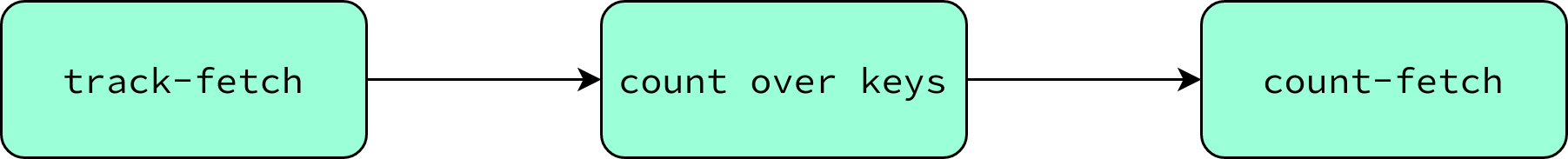
Create the two topics track-fetch and count-fetch with the following commands:
quick topic create track-fetch --key string --value string &&
quick topic create count-fetch --key string --value long
In the last step, you can use Quick to deploy your application:
quick app deploy tiny-url-counter \
--registry bakdata \
--image quick-demo-tinyurl \
--tag 1.0.0 \
--args input-topics=track-fetch output-topic=count-fetch productive=false
Ingest and fetch TinyURLs¶
After successfully setting up the application, topics, and gateway, it's time to create a TinyURL, a URL associated with its token.
To do so, you just ingest a key/value (token as the key and URL as the value) in the tiny-url topic:
curl --request POST --url "$QUICK_URL/ingest/tiny-url/" \
--header 'content-type: application/json' \
--header "X-API-Key: $QUICK_API_KEY" \
--data '@./tiny-urls.json'
The TinyUrl's example data (tiny-urls.json)
[
{
"key": "d9p",
"value": {
"token": "d9p",
"url": "https://www.d9p.io"
}
},
{
"key": "bak",
"value": {
"token": "bak",
"url": "https://bakdata.com/"
}
}
]
Now you can simulate the tracking of a user's URL fetch by the URL token. Run the command below:
curl --request POST --url "$QUICK_URL/ingest/track-fetch/" \
--header 'content-type: application/json' \
--header "X-API-Key: $QUICK_API_KEY" \
--data '{"key": "d9p", "value": ""}'
Then, the quick-demo-tinyurl app counts how many times the same key was ingested into the topic track-fetch
and outputs the number as a value in the output topic count-fetch.
Query user inputs¶
You can query the all the ingested TinyUrls using the query below:
query {
fetchAll {
token
url
}
}
Query results¶
Imagine users fetched the token d9p URL twice.
Query the data and see the results:
query {
fetchCountOfToken(token: "d9p") {
tinyUrl {
url
}
count
}
}
The output should be:
{
"data": {
"fetchCountOfToken": {
"url": "https://www.d9p.io",
"count": 2
}
}
}
Teardown resources¶
To delete all the resources, follow these steps:
Delete counter application:
quick app delete tiny-url-counter
quick topic delete tiny-url &&
quick topic delete track-fetch &&
quick topic delete count-fetch
quick gateway delete tiny-url-gateway